Hey there 🤗, Welcome to my GSoC Journey
This is a series of blogs that I am writing to share my amazing GSoC 22 (Google Summer of Code 2022) Journey with you all.
I was inspired towards GSoC by our Legendary Seniors - Vishnu Narayan K.I. and Priyanshu Varshney - both ex-GSoCers. I read this great blog by Milan Curcic. It touched my ❤️ and motivated me to contribute towards LFortran. I applied to GSoC this year (2022) and fortunately, I am accepted as a contributor in GSoC 2022 for the project titled LFortran: IMPLEMENTING A CUSTOM WASM BACKEND under the Fortran-Lang umbrella. I am thankful to Ondřej Čertík for believing in me and for giving me this wonderful opportunity.
Starting to Start
It all started with the following:
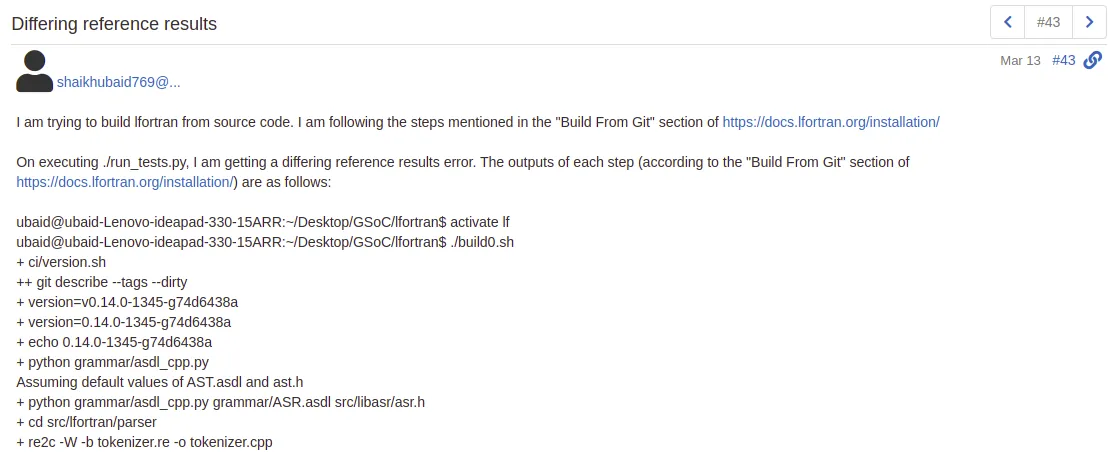
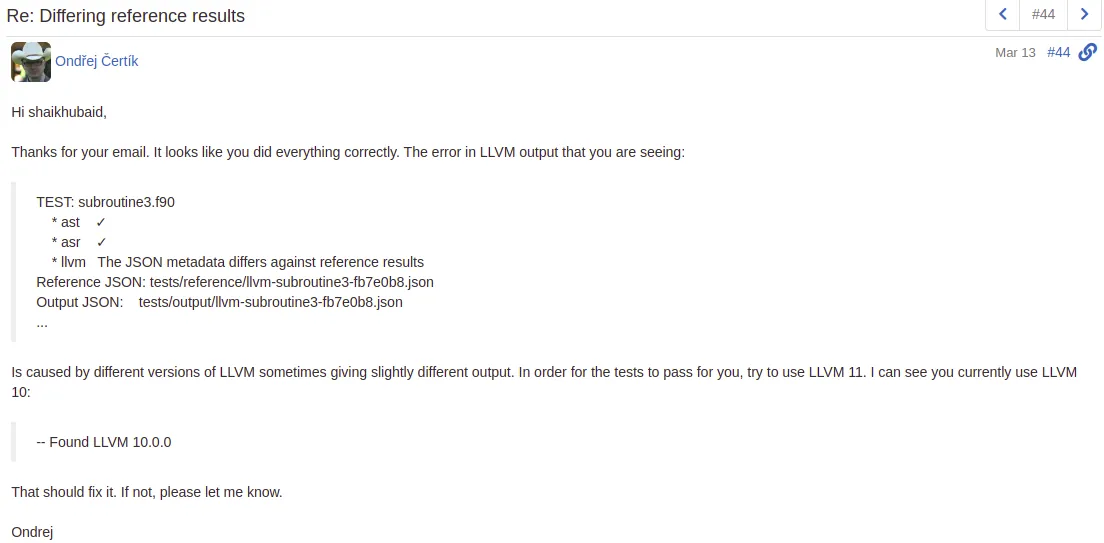
Thanks to Ondřej, after installing llvm 11.0, all the tests ran successfully and the code-setup was successful.
Misellaneous Setup
From past few years, I used to use HTTPS for git push and pull. It seems, since recently, HTTPS has been deprecated and we need to use SSH to be able to push and pull changes. For setting up SSH, we need to generate public-private key pair, out of which the public-key is to be uploaded to GitHub/GitLab and private key is kept at (by default)~/.ssh. Hopefully, this setup was also completed successfully.
First Learning
Initially, I added a test case related to minval and maxval array intrinsic functions. Now, comes the hard part for me. I was a bit inexperienced with using git. I guess I mostly knew two git commands - git pull and git push. I did knew how to fork and and how to commit and push changes (I got to learn this by participating in Hacktoberfest 2019), but did not know how to pull changes from the original repository.
From here, I learnt that we can:
- first fork the repo (the forked remote repo is called origin)
- clone the forked repo using
git clone <clone-link-to-forked-repo> - checkout a new branch to make changes to using
git checkout -b my_new_branch - make updates, add, commit files and push to the forked repo (that is the origin repo) using
git push origin my_new_branch - go to the root directory of the original repo and select button/option create merge request
Now, to be able to pull changes from the (original repo)
- we first add the original repo as upstream repo using
git remote add upstream <clone-link-to-original-repo> - checkout to master (if not in master) using
git checkout master - pull the changes from upstream using
git pull --rebase upstream master
Hola! We now are able to pull and push changes from and to the original repository.
PS: It seems the above approach it not right. The right approach probably is to have the original repository as the origin and the forked repository named as upstream or (better) as our git username.
So, the commands would in this case be
git pull --rebase origin master // to fetch latest changes
git push ubaidsk feature_branch // to push changes
That’s all for this blog. Thank you for your time. We continue this series in the next blog.